Why Internet Explorer 7 / Internet Explorer 8 Sucks
Version 0.53
This article explains why the new Internet Explorer 7 / Internet Explorer 8 sucks.
Before (IE6 - Classic Theme)
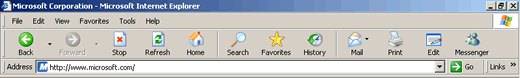
After (IE7 - Classic Theme)
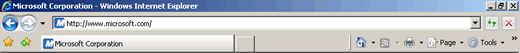
After (IE8 - Classic Theme)
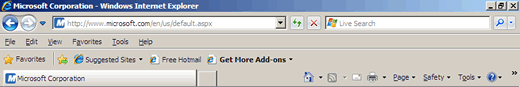
Can't have the menu bar on top
The menu bar is just disabled, not entirely gone. Right click on an empty area and I was able to restore the menu bar. However, it only appeared below the row where it contains the back and forward buttons.
There's no way to make it appear on top. No matter how I dragged the slider.
It is possible to force the bar to the top, by means of a registry hack. Riiight...UPDATE IE8 (Apr 22 2009): IE8 has the same issue as well :(
Can't Restore the original toolbar buttons
I prefer my Back, Forward, Stop and Refresh buttons as the first few buttons on the top - the classic IE6 way.
And the Refresh and Stop buttons go right to the end of the row. Can't we have a "Classic View" as IE6 has?UPDATE IE8 (Apr 22 2009): IE8 allows moving the two buttons to the left by right-clicking an empty toolbar area, 'Customize' and 'Show Stop and Refresh Buttons before Address Bar'. However, you still can't revert to the IE6 classic view with large buttons and labels.
Can't remove search bar
Google toolbar already does this, thank you very much.
Right-click? Nope. The only items you can remove from the interface is the.... *drum roll* ..... status bar.
PS - you can't move the address bar too. Or the order of buttons in the standard toolbar for that matter.Update: The search bar can be removed by means of a registry hack.
UPDATE IE8 (Apr 22 2009):
IE8 has the same issue as well :( But it can be removed via... (drum roll) .. gpedit.msc > Local Computer Policy > User Configuration > Administrative Templates > Windows Components > Internet Explorer > "Prevent Internet Explorer Search Box from displaying" (source). So much effort just to remove a Search Bar?
By the way, Group Policy editor only works for Professional XP users so home users have to manually adjust the registry.
IE8 also now allows removing of the Command Bar. But that is the only additional thing you can remove as compared to IE7 through the interface.
Can't access EMail/Newsgroups in one click
Where is the one click button to access my email?
UPDATE IE8 (Apr 22 2009): IE8 does not have this feature back as well :(
Empty tab is a funny idea
I want to open a tab by either hitting Ctrl+T, Ctrl+N or File > New Tab. That's how Maxthon and Firefox works. And I like that idea. Having an empty tab on the far right takes up space and gives a visual misunderstanding to me that there is an unattended tab.
Microsoft could have at least set this as an option.UPDATE IE8 (Apr 22 2009): IE8 does not have this feature as well :(
Opening a link in a new tab does not copy history
In IE6, when you click a link while holding the SHIFT button, it opens the link in a new window while maintaining the back button entries. It was very useful when you need to open a tab and maintain the same history as well.
In IE7, that feature is gone.UPDATE IE8 (Apr 22 2009): IE8 does not have this feature back as well :(
Tabs Row filled with buttons at the end
The row of tabs should not have any buttons! It is meant for tabs and only tabs.
Perhaps Microsoft was thinking that normal users use only a few tabs at one time.UPDATE IE8 (Apr 22 2009): YES! You can now move the buttons to join with the toolbars. You can even remove it completely!
Complaints Galore!
Just check the Microsoft Internet Explorer newsgroup. Google gives it a High Activity rating.
What Rocks
- Multiple tabs
- Better Security (Phishing, ActiveX, Protected Mode)
- Each-Tab-In-One-Process (ala Chrome) (Internet Explorer 8)
IE7 looks to be released to battle Firefox. For me, it is back to Maxthon 2. which uses the IE7 engine but with a much improved frontend.
IE8 still loses out to Firefox and Maxthon 2. Although IE8 boasts features such as InPrivate, Each-Tab-In-One-Process (ala Chrome) and better web standards compatibility, what I am more concerned about is the front end interface. Which still fails. Hopefully Microsoft will allow more customizability optons with future updates or in IE9.
Last Updated 22nd April 2009.
Errors? Omissions? Need Help? Know something? Post your queries in the Discussion Forum.
This document is Copyright(©) 2001-2009 by G.Ganesh. Visit Bootstrike.Com (http://bootstrike.com).
| new post | [ expand all ] |

53 comments
Page: Prev 1 2 3 Next Show All
Page: Prev 1 2 3 Next Show All